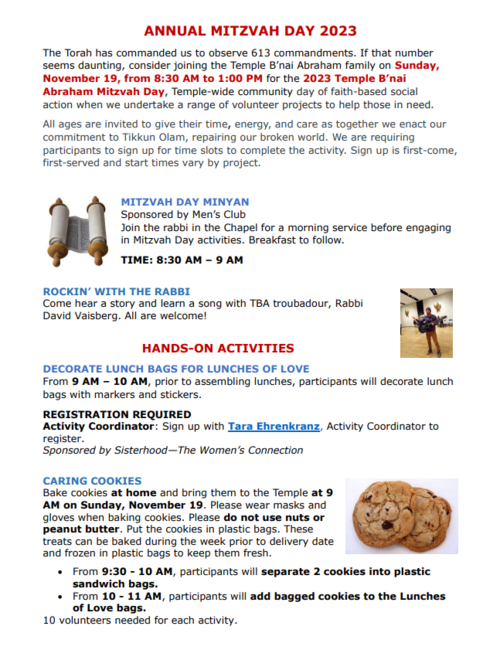Mitzvah Day 2023
The Torah has commanded us to observe 613 commandments. If that number seems daunting, consider joining the Temple B’nai Abraham family on Sunday, November 19, from 8:30 AM to 1:00 PM for the 2023 Temple B’nai Abraham Mitzvah Day, and knock a few off the list!
Mitzvah Day is our Temple-wide community day of faith-based social action when we undertake a range of volunteer projects to help those in need. All ages are invited to give their time, energy, and care as together we enact our commitment to Tikkun Olam, repairing our broken world. We are requiring participants to sign up for time slots to complete the activity. Sign up is first-come, first-served and start times vary by project.
Collections for Mitzvah Day:
SWEATSHIRTS (HOODED OR NOT) AND SWEATPANTS
New and pre-loved sweatshirts (hooded or not) and sweatpants: If used, please make sure they have been washed and are in wearable condition with no rips, tears, or stains. Children and adult sizes. If you or your kids wouldn’t wear it, please do not donate it.
SOCKS
New only, please. Children and adult sizes.
 WINTER HATS, GLOVES/MITTENS
WINTER HATS, GLOVES/MITTENS
New only, please. Children and adult sizes.
TOWELS & WASHCLOTHS
Something else homeless shelters need are towels and washcloths. Please drop off NEW towels and washcloths at the Temple.
Please drop off all these items at the Temple no later than Friday, Nov. 17. Please do not bring them to Mitzvah Day. They will be sorted and packed up by volunteers on November 19.